Let’s talk about visibility for a second. When you’re staring down rows of data in SYSPRO, how often do you think, “Wait, is this a standard field or one of our custom ones?” We can see you shrugging your shoulders from here. Here’s the thing: clarity matters, especially when you’ve invested time and effort into editing screens with custom fields that reflect your business’s unique needs.
What if we told you that there’s an easy way to make those custom form fields pop? By adding icons to your custom form fields, you’ll save yourself and your team from endless double-checking. It’s a small tweak with big efficiency gains, and today, we’ll walk you through how to set it up (with pictures!).
The Case for Custom Form Field Icons
Let’s say you’re working on the AR Customer Query Screen. All the fields blend together, and it’s not immediately clear which ones are custom. That’s wasted time and maybe even costly errors waiting to happen.
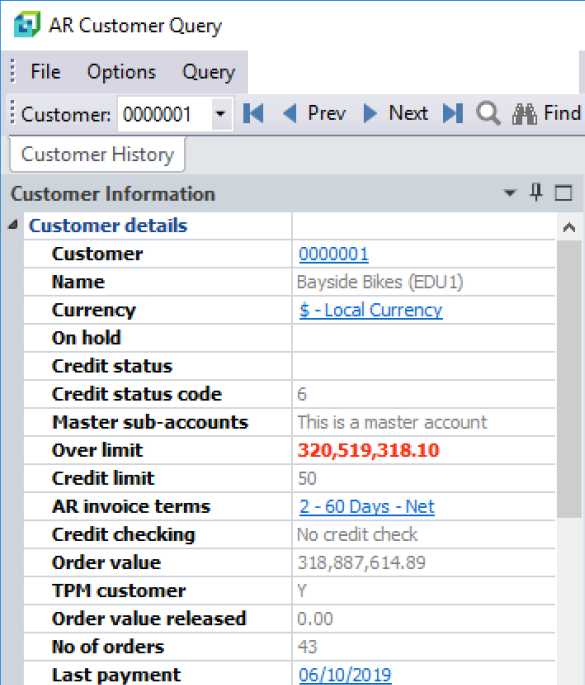
Adding an icon next to your custom form fields doesn’t just look cool; it transforms your workspace into a tool that works for you. It’s like adding neon signs to your data so you can instantly spot what’s what.
How to Add Icons to Your Custom Form Fields
Here’s how you make it happen:
1. Head to the Home Tab
- Click the Home tab on your SYSPRO toolbar.
2. Open Personalization Options
- From there, click Personalize to open the customization settings.
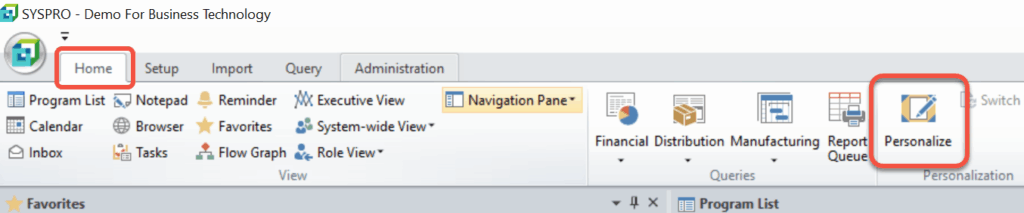
3. Turn on Custom Field Icons
- Click on the Forms tab in the settings window.
- Check the box labelled Show icons for custom form fields.
- Click Apply, then hit OK to save your changes.
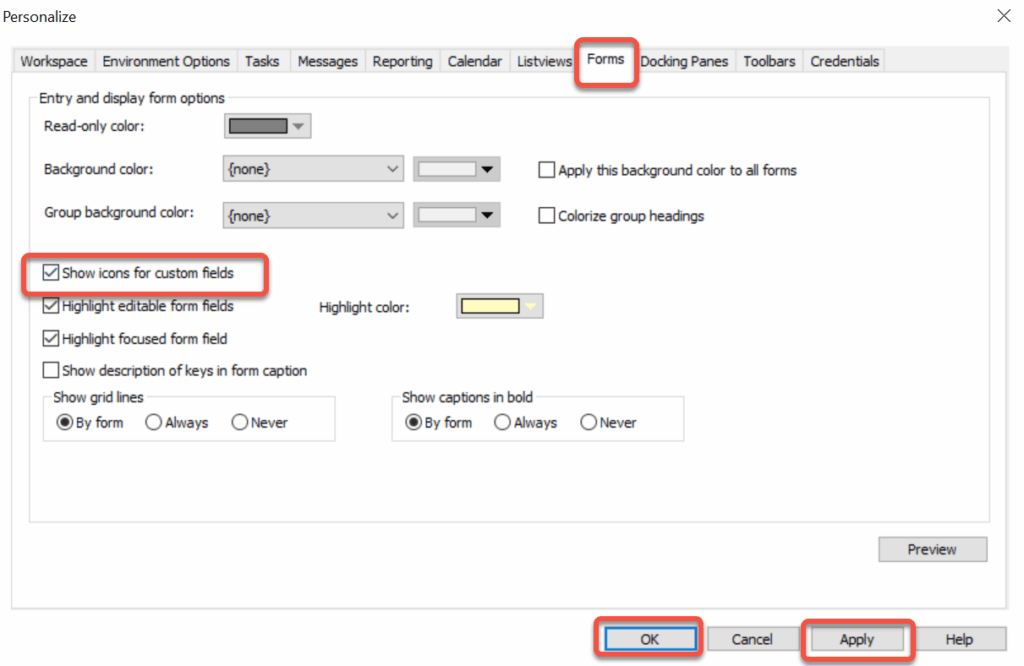
4. Watch the magic happen
Look at your AR Customer Query Screen. An icon should now appear next to your custom form fields, like “TPM Customer,” instantly distinguishing them from the standard SYSPRO fields.
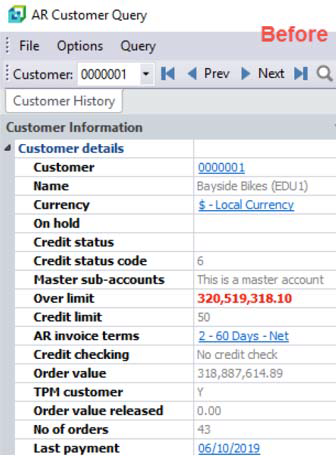
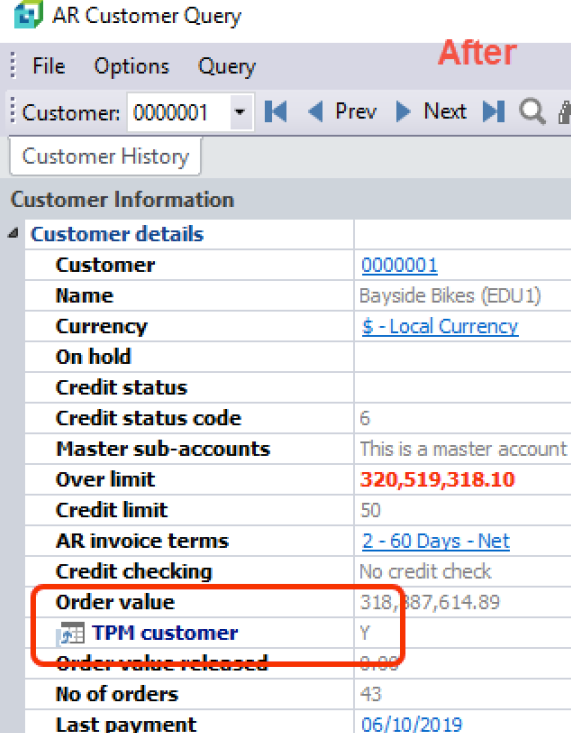
Let’s Keep It Real
Your custom form fields aren’t just fluff. They have the potential to be a power move. Whether it’s tracking specific customer preferences, internal metrics, or niche requirements, those fields are built for your business. Giving them a visual cue means less time hunting for information and more time analyzing the data that drives informed decisions.
At The End of the Day, It’s All About Efficiency
SYSPRO is already a powerhouse tool, but small changes like this make a big difference. Adding custom field icons is like putting highlighters in your digital toolkit. It’s fast, simple, and makes your data infinitely easier to manage.
So, go ahead and let your custom form fields stand out. If you get stuck or need more SYSPRO tips, you know where to find us.