In one of our earlier SYSPRO how-to blogs, we showed you how to add custom form fields to a document template. Think of it as step one: collecting the data that’s tailored to your business. Now, we’re kicking it up a notch. Today, we’ll show you how to integrate those same custom form fields into SYSPRO’s Report Writer, turning your data into actionable insights.
Because here’s the thing: data isn’t just numbers on a screen. It’s the pulse of your business, and custom form fields are the quiet heroes that keep that pulse strong. They let you track what you need – not just what the system thinks you need – but capturing data is only half the battle. If it’s not driving decisions, it’s just taking up space.
That’s where this guide comes in.
Step-by-Step Guide to Adding Custom Form Fields
Step 1: Navigate to the Custom Forms Setup
Start by heading to the Administration tab on your SYSPRO toolbar. Click on Custom Forms Design to access your setup.

Step 2: Open the Report Writer Tool
Once inside Custom Forms, find the Report Writer option on the toolbar. From here, you’ll have two choices:
- Define All Tables: Add all the existing Custom Form Tables to the Report Writer.
- Define a List of Tables: Select only the specific tables you need. (For this example, we’re defining a list.)
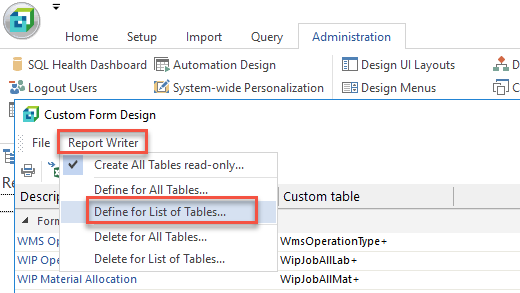
Step 3: Select Your Custom Form Table
In the Custom Form Tables in Report Writer pane, choose the table you want to include in your report.
- Double-click the desired table to move it from the left column to the right.
- Click Add to Report Writer, then hit OK to save your selection.
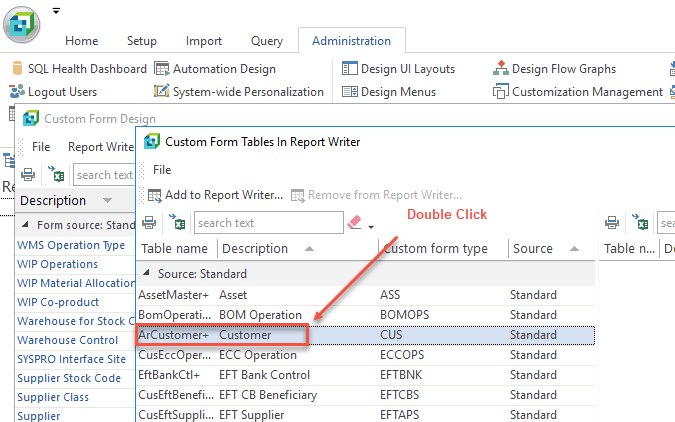
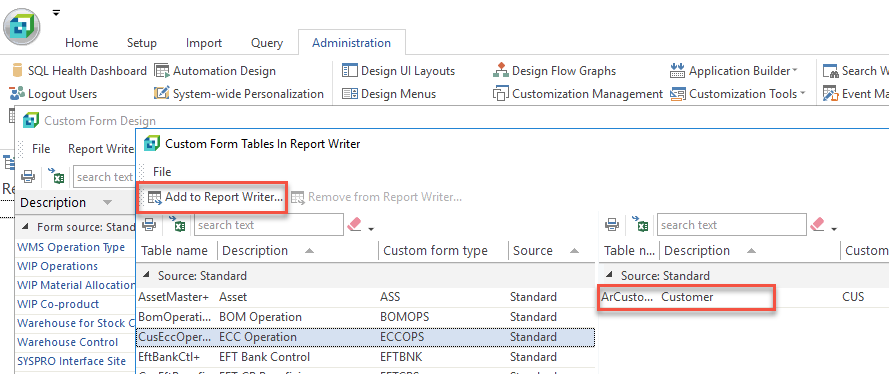
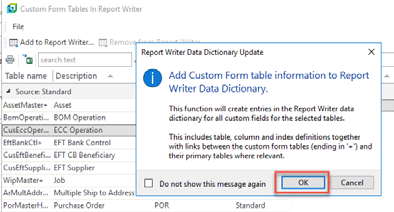
Step 4: Incorporate the Data into Your Reports
Now, when you create or modify a report in Report Writer, your selected Custom Form Field table will be available. Drag and drop fields into your report layout, customize as needed, and you’re good to go.
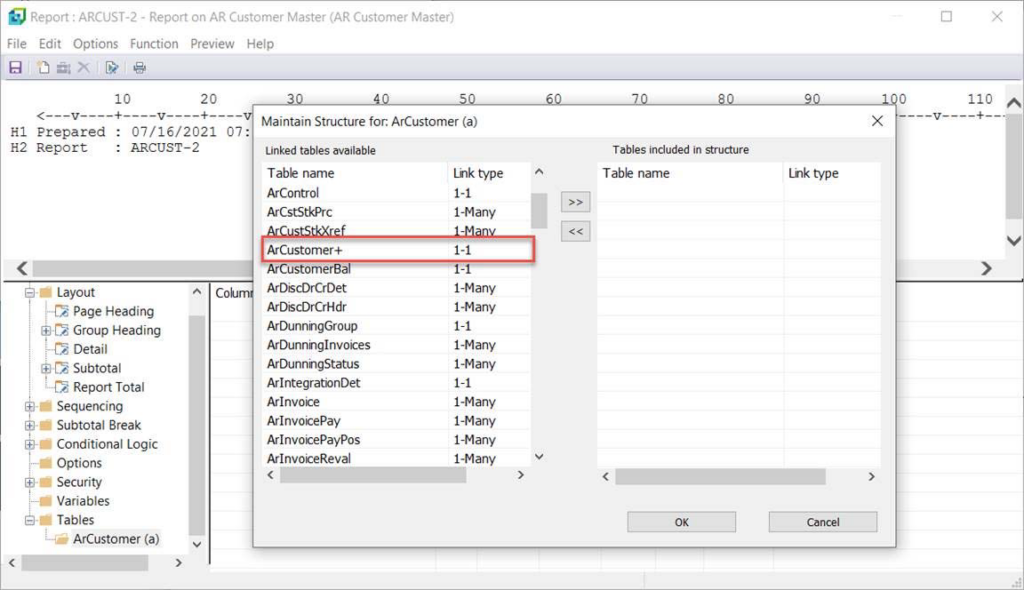
Why SYSPRO Report Writer Should Be Your Go-To
Standard reports are fine, but let’s face it, “fine” isn’t where growth happens. With SYSPRO Report Writer, you’re in control. It’s flexible and intuitive, and now with custom form fields, it’s tailored to you.
This isn’t about adding more to your workflow. It’s about giving your data a voice to tell a story and using it to make decisions that give you impactful change.
So, start building reports that actually work for you. SYSPRO Report Writer, paired with custom form fields, is a game-changer. If you need a hand navigating the setup or getting the most out of your reports, we’ve got experts ready to help. Let’s get your data working as hard as you do.